Show and Tell: 🪡
show-and-tell The ethos of this website is to express creativity and share topics I find generally interesting. Lately, I’ve explored the process of sewing and embroidery.

Quilting is the process of adding these diagonal stitches across the surface. I used some chalk and a ruler to sketch guidelines, augmenting this technique. I used batting, fabric, and thread from a thrift store. All the stitches are done flipped inside out with a given seam allowance. On my first try, I didn’t account for the “shrink” caused by the quilting, which coincidentally resulted in a nice fit for a 13” laptop.

For the machine embroidery, my technique was to first use the “remove background” feature of Pixelmator to isolate the important part of the image. I then exported the result as an SVG.
I imported the SVG using Inkscape with Ink/Stitch installed. This Low Tech Linux tutorial on using Ink/Stitch is awesome. I found success by iteratively reducing the image down to three colors in mostly contiguous blocks. I used Ink/Stitch to export in the Brother-specific file format, which works perfectly with the Brother SE700.

I 3D-printed the tray, which is handsewn into the back of the Kindle case. The bias tape around the case is handmade by folding a long strip in on itself from both sides into the middle of the strip. I used an iron to press the sides together, then wrapped that folded fabric along the outer edge to stitch it in place.
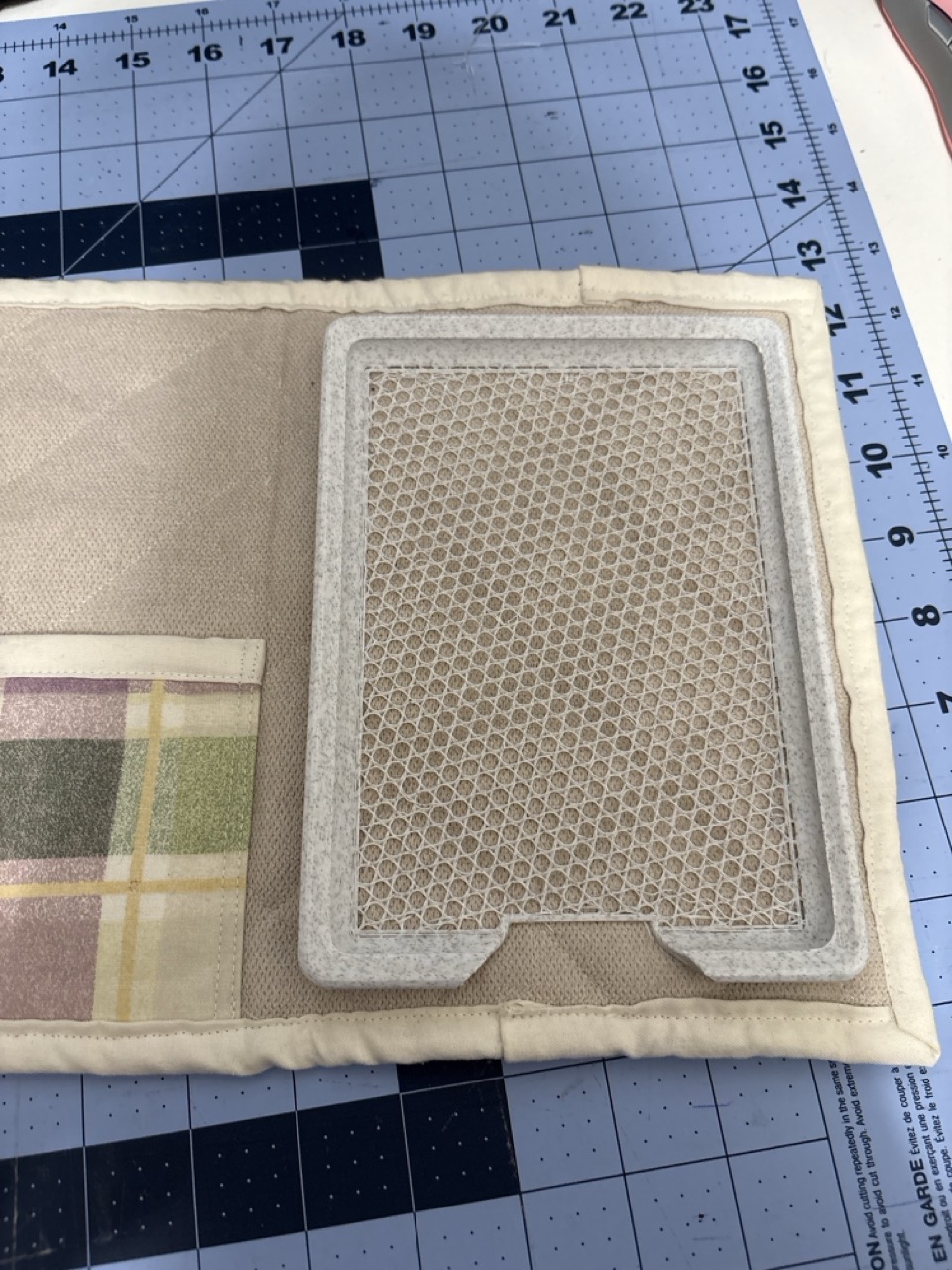
These pouches were great fun to make. The tutorial was easy to follow, but make sure you understand the terminology. “Cut on fold” means placing that edge of the pattern on the fold, cutting out two layers of that pattern connected by the fold.

The inside of each pouch uses the “opposite” fabric of its outside.

My final exam was an elastic pencil case. Follow this to try yourself.

Have a comment? Join the discussion
This post helpful? Buy me a coffee!
